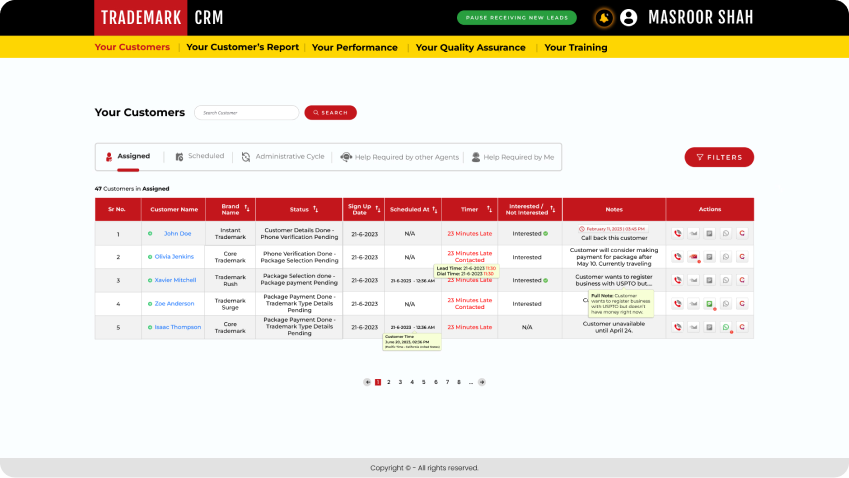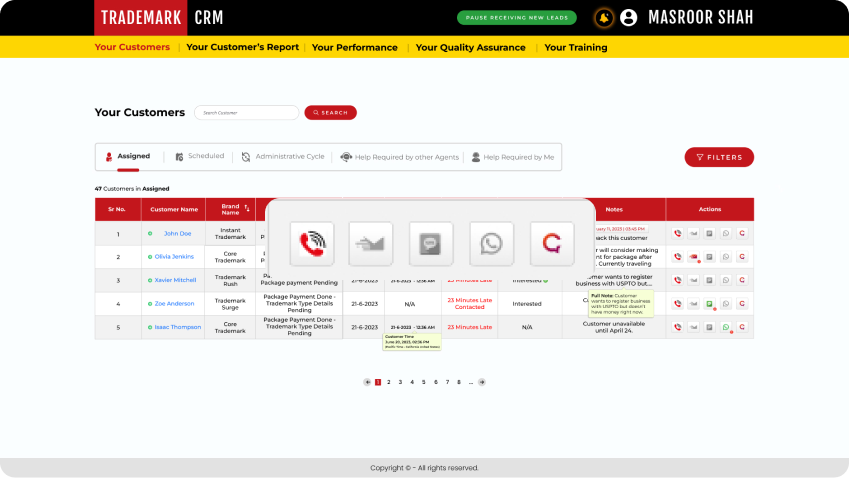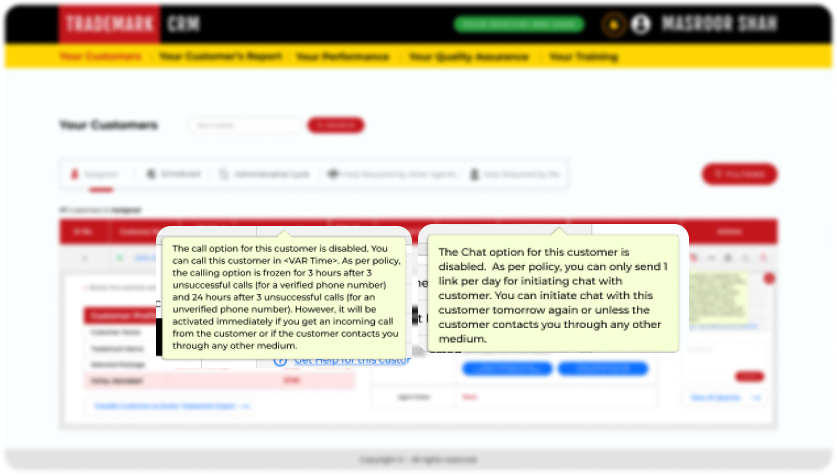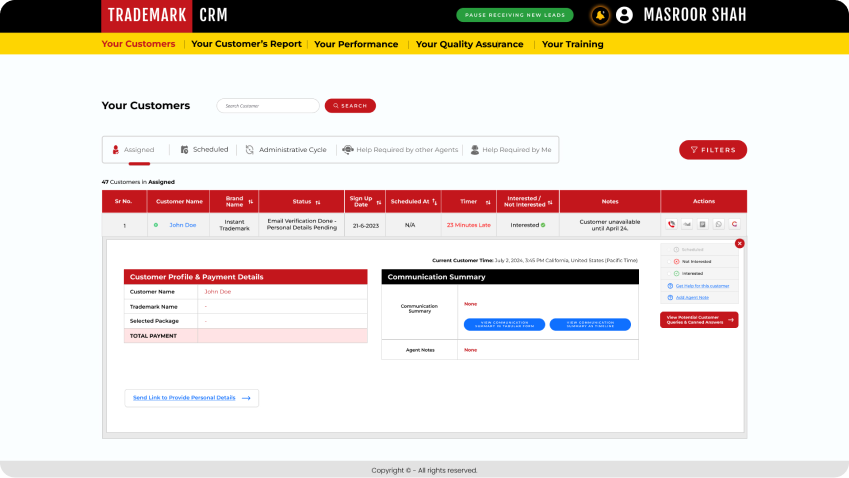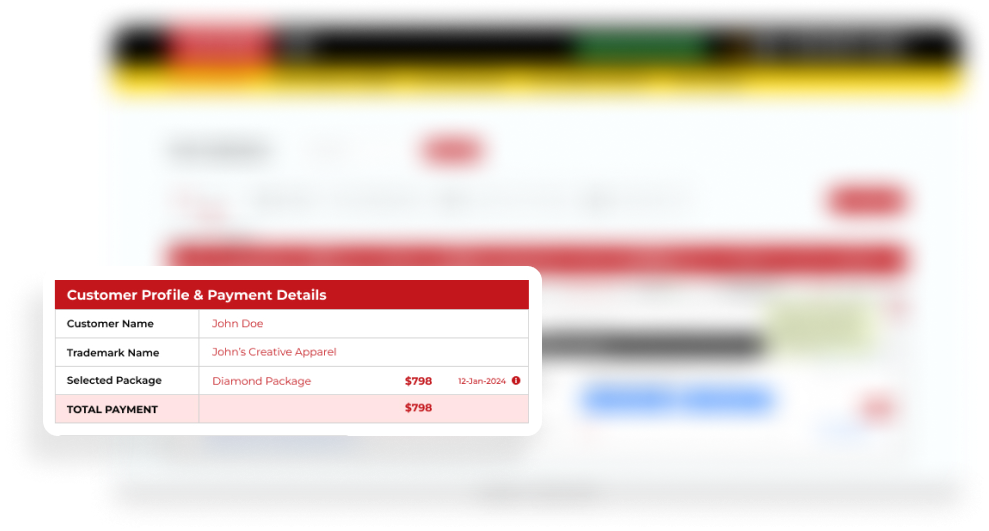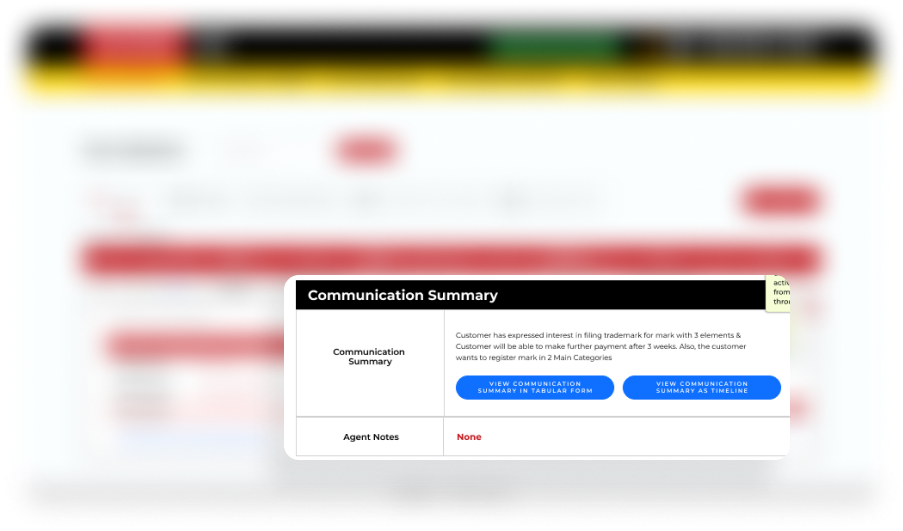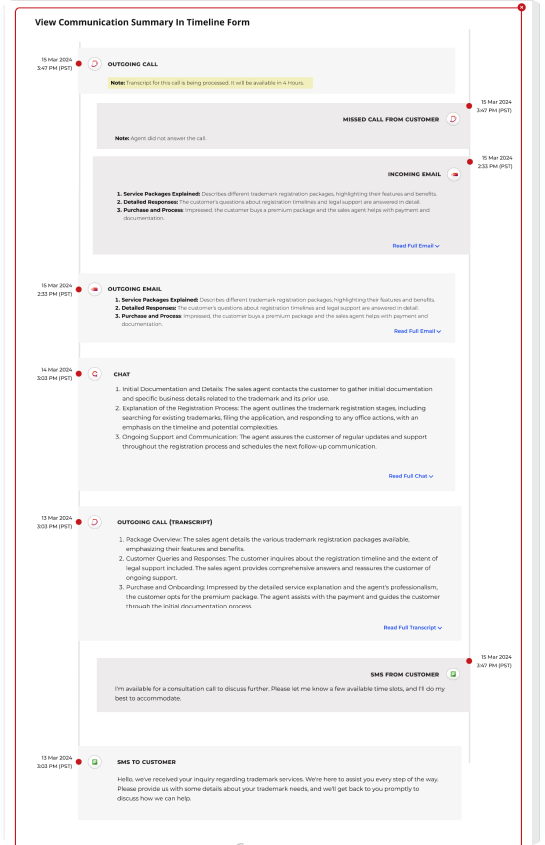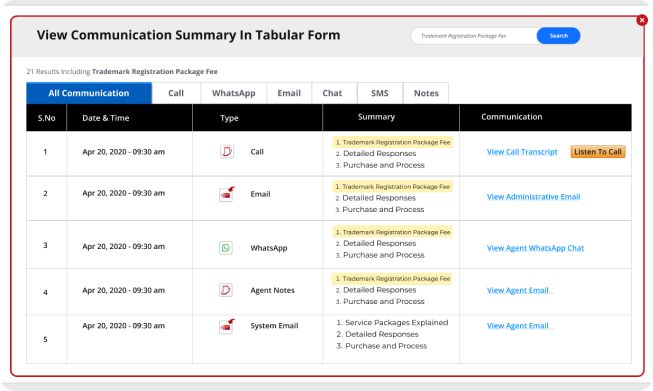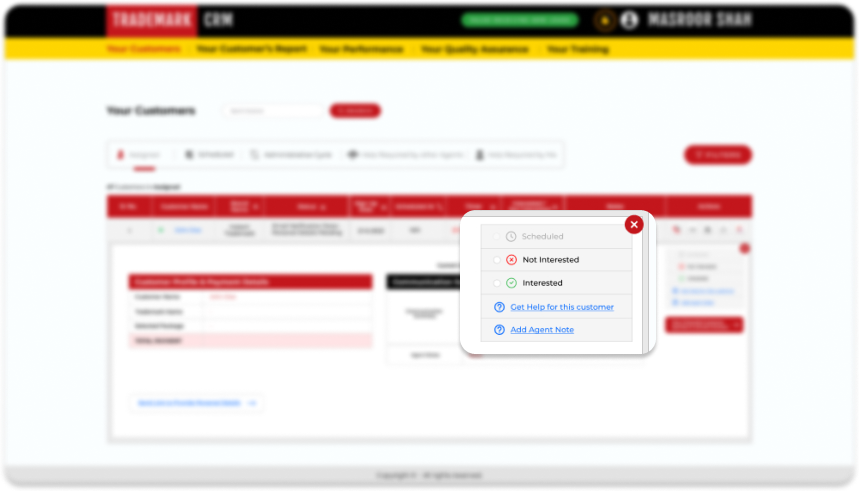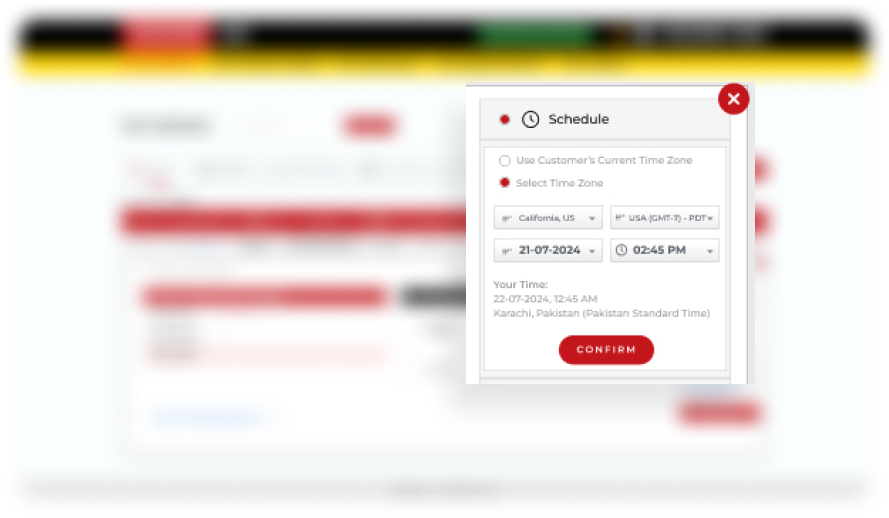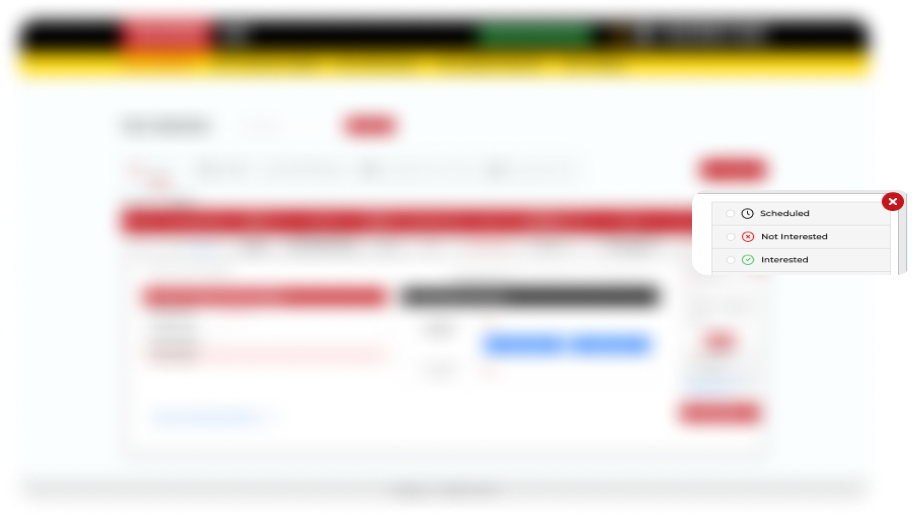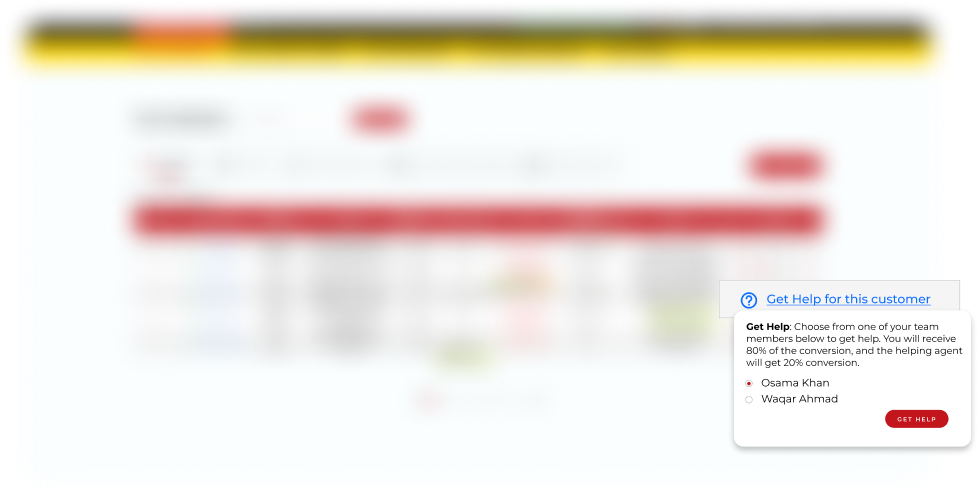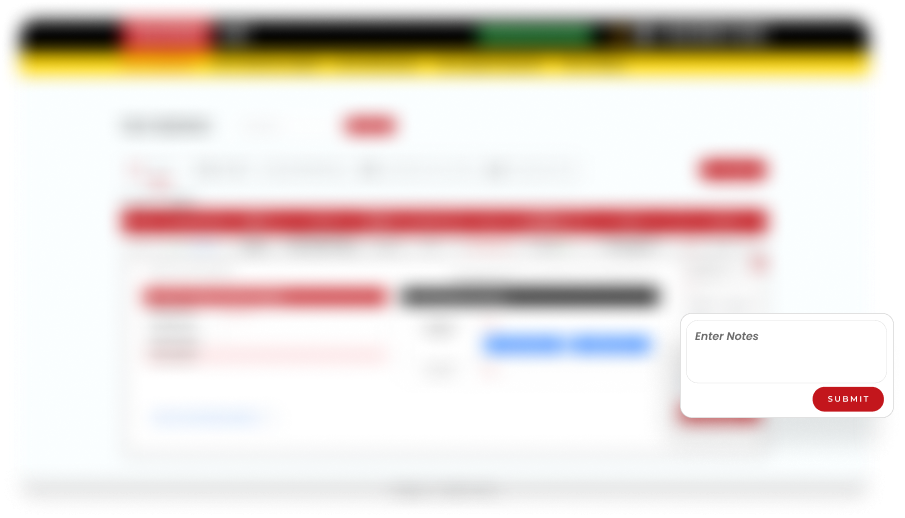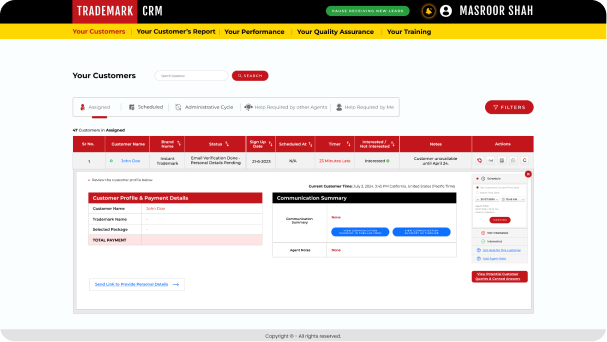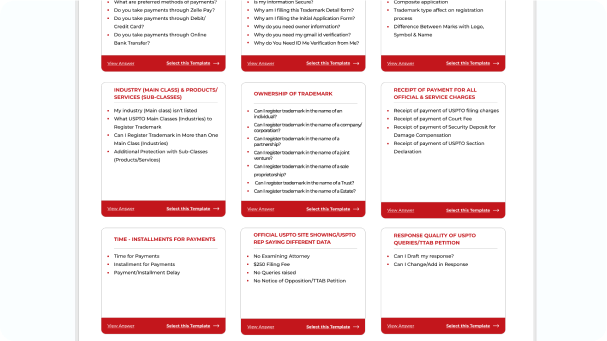Schedule
This helps you schedule a call or chat with customers for a later date. This option can only be utilized if you have established contact with the customer, and the customer agrees to a call at a later date.
When you click Schedule, you get 2 options:
- Use the customer’s time zone
- Select Time Zone as per your convenience.
You can see the time in your customer’s city for more clarity. Select the date and time for the interaction and click Confirm.
After you have scheduled, this lead will also appear in the Scheduled tab of your CRM, which is explained later in this training.