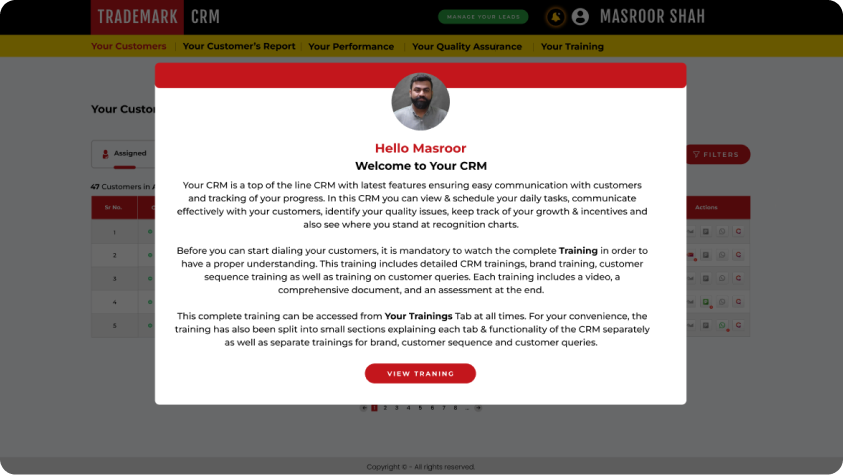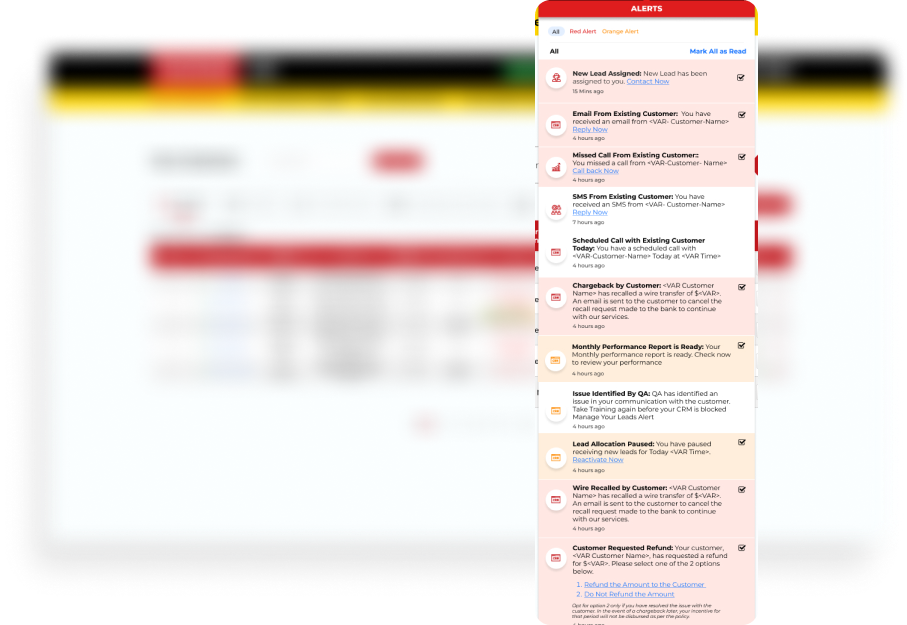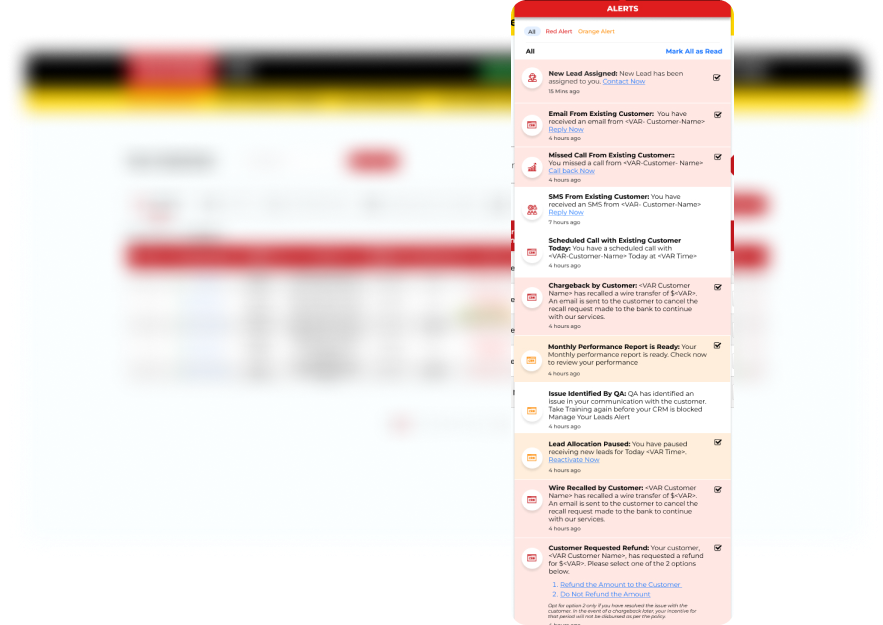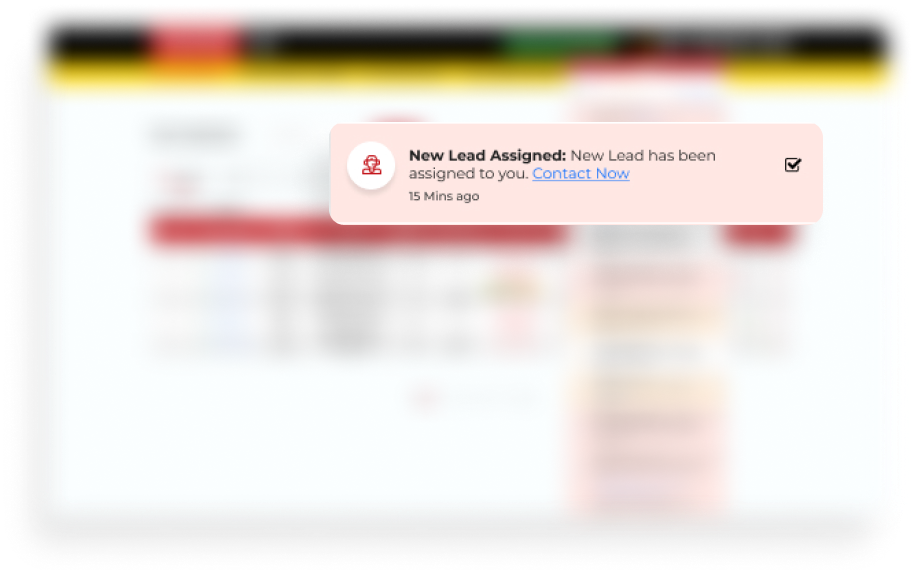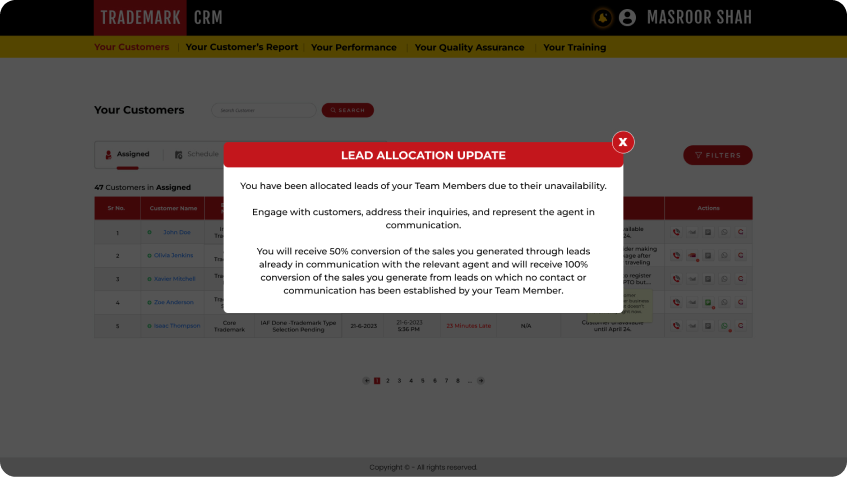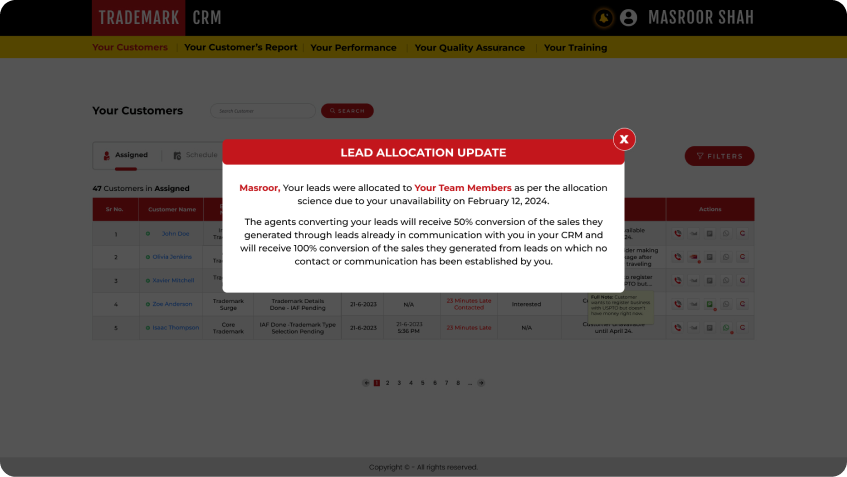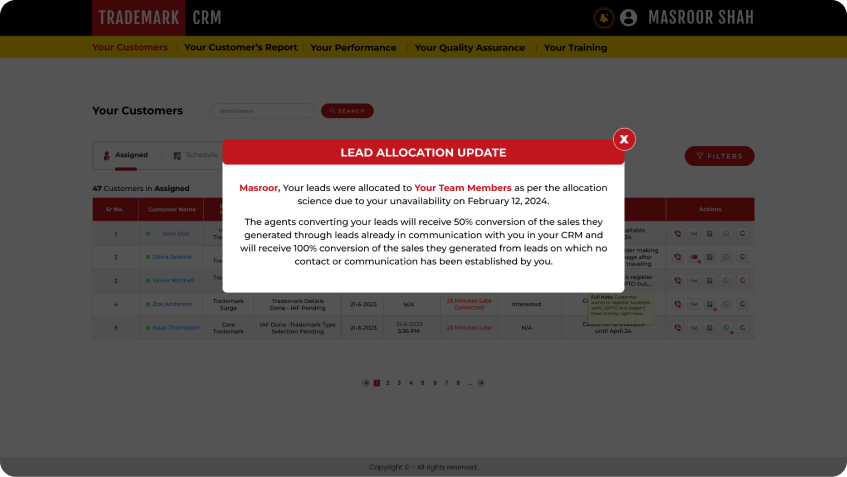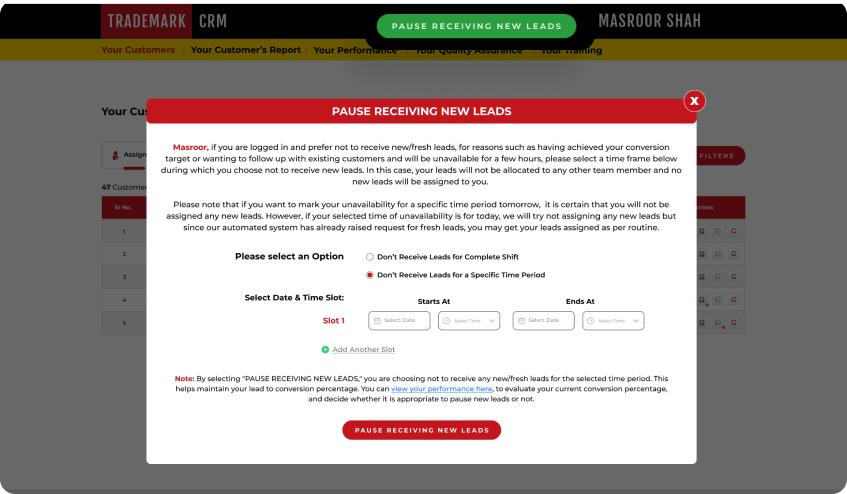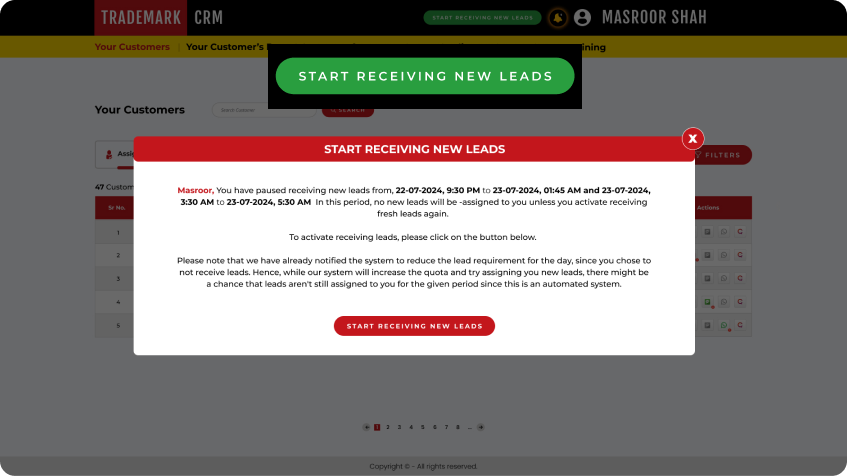When you click on the bell icon at the top of your CRM screen, you will see this dropdown of all important alerts that you need to address promptly. The Alerts are categorized in 2 types:
- Red alerts indicating high-priority issues and
- Orange alerts indicating standard-priority issues
Clicking on each alert will take you to the relevant screen where action is required. .
For example, ‘Email from Existing Customer’ alert indicates you have received an email from an existing customer. Clicking on the alert will take you to the Email from that customer in your CRM Mail Box, from where you can respond.